Samsung How to Create a Local backup
Samsung 1465
More like this? Subscribe
In addition to backing up to the cloud (Samsung/Google), we can also create a local backup on the storage card or internal storage. On the Samsung device, this works via Smart Switch, which also makes it possible to restore the backup to another Samsung device.
Android 11 | One UI 3.0




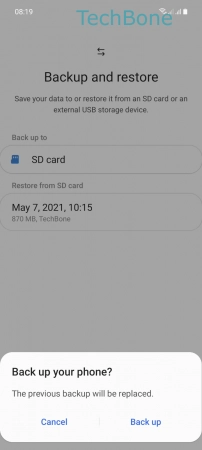
- Tap on Settings
- Tap on Accounts and backup
- Tap on External storage transfer
- Tap on SD card
- Tap on Back up