Samsung How to Lock Network and security
Samsung 2749
More like this? Subscribe
Enabling the "Lock network and security" function on the Samsung device prevents the mobile data and Wi-Fi connection from being disabled when the smartphone is locked.
In case of loss, the "Find My Mobile" function uses these connections to be able to locate and control the device.
Android 11 | One UI 3.0

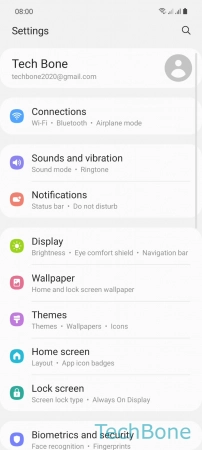
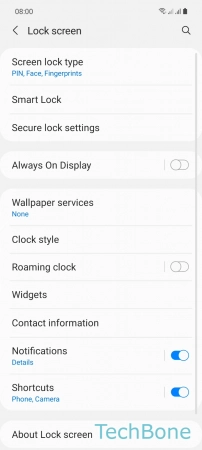
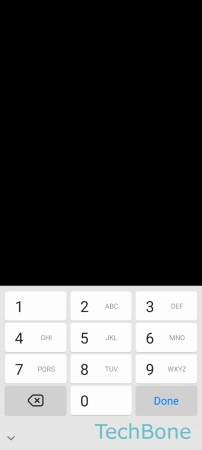
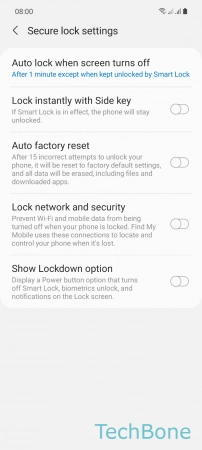
- Tap on Settings
- Tap on Lock screen
- Tap on Secure lock settings
- Enter the current Pattern, PIN or Password
- Enable or disable Lock network and security