Samsung How to Turn On/Off Media volume limit
Samsung 16746
More like this? Subscribe
the media volume can be limited when playing via headphones or bluetooth audio devices. the volume can be individually limited. optionally, a volume pin can be set to adjust the volume above the specified maximum.
Android 11 | One UI 3.0



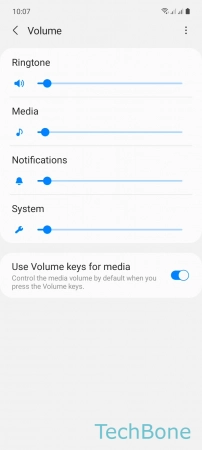



- Tap on Settings
- Tap on Sounds and vibration
- Tap on Volume
- Open the Menu
- Tap on Media volume limit
- Turn On/Off Media volume limit
- Set the Custom volume limit and/or Volume limit PIN