Samsung How to Change Timer volume
Samsung 6267
More like this? Subscribe
The timer has its own volume control on the Samsung device, which cannot be adjusted using the volume buttons or the usual settings.
To change the timer volume, we have to access the settings of the clock app, where the volume can be changed or even deactivated, i.e. muted.
Android 11 | One UI 3.0



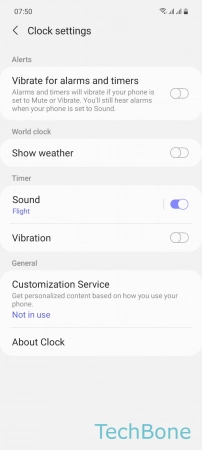
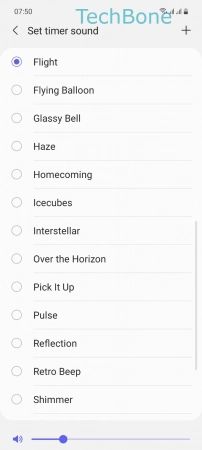
- Tap on Clock
- Open the Menu
- Tap on Settings
- Tap on Sound
- Swipe left or right to adjust the timer volume