Samsung How to Allow/Deny Alarm and Notification sounds during calls
Samsung 5649
More like this? Subscribe
During a call, notifications can be received on the Samsung device and alarms are not muted during this time.
In the phone settings, we can disable (or enable) the Notify during calls feature, which will mute all notifications and alarms. Notifications are only heard after a call has been received.
Android 11 | One UI 3.0

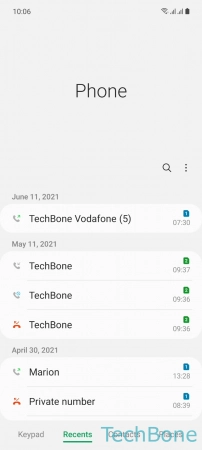



- Tap on Phone
- Open the Menu
- Tap on Settings
- Tap on Call alerts and ringtone
- Enable or disable Allow alarm/notification sounds in calls