Samsung How to Turn On/Off "Play tone when call connects"
Samsung 4574
More like this? Subscribe
as soon as a call is started, you are used to hearing a ring back tone (connection tone). on newer Samsung devices, the sound has been partially eliminated or at least deactivated. if you want to hear the ring back tone after dialling, you have to check the phone settings to see if the option is available, as shown here in the instructions.
Android 11 | One UI 3.0

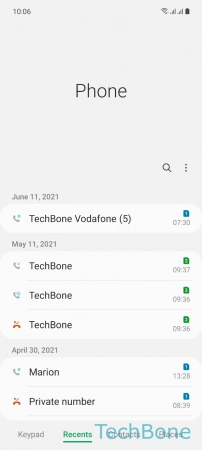
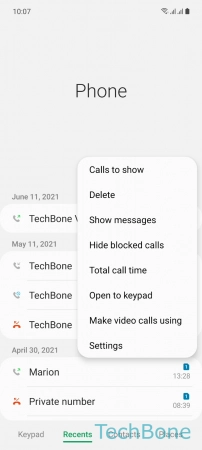
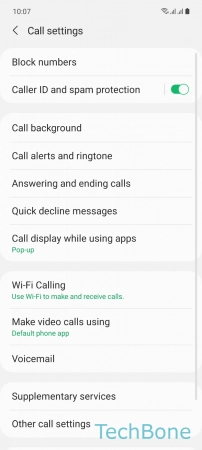
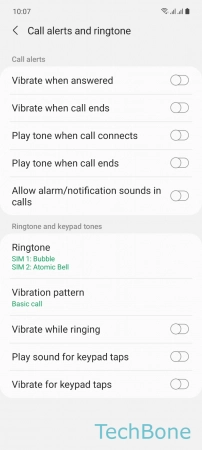
- Tap on Phone
- Open the Menu
- Tap on Settings
- Tap on Call alerts and ringtone
- Enable or disable Play tone when call connects