Samsung How to Print a Photo
Samsung 1311
More like this? Subscribe
Samsung devices with the One UI user interface can send files such as text documents, PDF files, images or any other printable file directly to the printer for printing. Samsung smartphones and tablets have a standard Ducker service already installed to print the files, and in some cases, and for more options, a printer from the manufacturer must be installed.
Android 11 | One UI 3.0
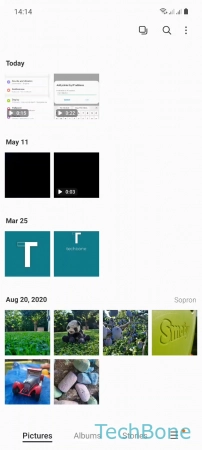

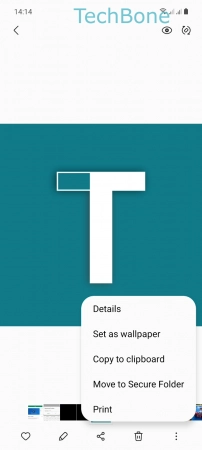
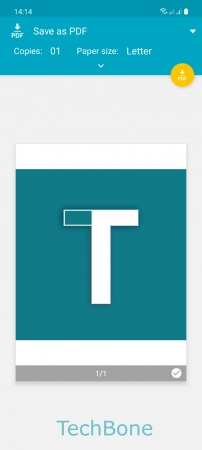
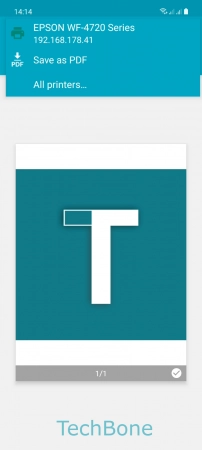
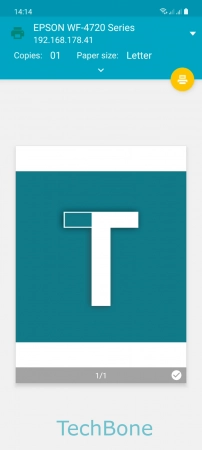
- Choose a Photo
- Open the Menu
- Tap on Print
- Open the Menu
- Select a Printer
- Tap on Print