Samsung How to Restore Deleted Photos/Videos from Recycle bin
Samsung 1942
More like this? Subscribe
Deleted photos and videos can be restored to your Samsung device, provided that the recycle bin is activated in the Gallery app and the deletion process is not older than 15 days. Only then can deleted photos be restored.
Android 11 | One UI 3.0

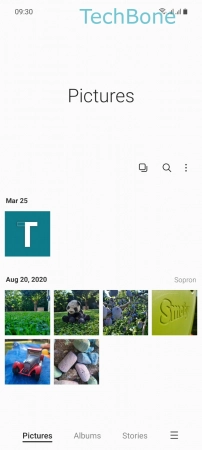
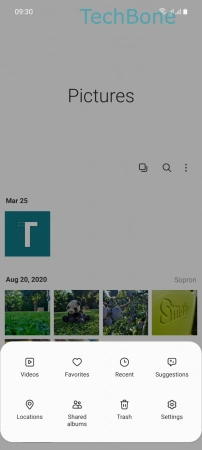



- Tap on Gallery
- Open the Menu
- Tap on Trash
- Tap on Edit
- Select one or more Photos/Videos
- Tap on Restore