Samsung How to Reset App preferences
Samsung 1982
More like this? Subscribe
On the Samsung device, we can reset all the app settings that have been made. Settings affected by this are
- Deactivated Apps
- Notifications
- Standard apps
- Background data
- Permissions
All of the above settings will be reset to default settings.
Note: No app data will be deleted.
Android 11 | One UI 3.0



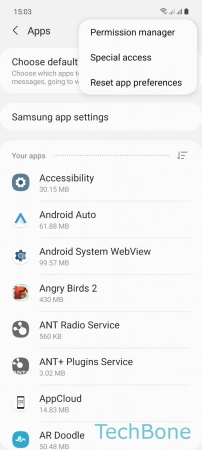
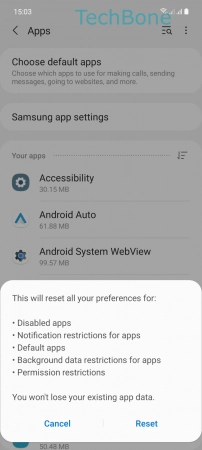
- Tap on Settings
- Tap on Apps
- Open the Menu
- Tap on Reset app preferences
- Tap on Reset