Samsung How to Reset Network settings
Samsung 2168
More like this? Subscribe
When the network settings are reset, the default settings of the factory settings are loaded. The network settings include all settings concerning the WLAN, Bluetooth or the network (mobile radio) itself.
Note: Resetting the network settings cannot be undone. Saved WLAN passwords or connected devices are irrevocably deleted during the process.
Android 11 | One UI 3.0

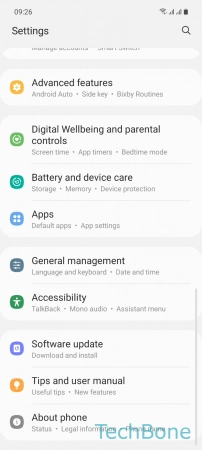




- Tap on Settings
- Tap on General management
- Tap on Reset
- Tap on Reset network settings
- Tap on Reset settings
- Tap on Reset