Samsung How to Restore a Local backup
Samsung 1461
More like this? Subscribe
If a local backup has been created on a storage medium, such as a memory card or hard drive or USB stick, it can be restored via the "External storage transfer" settings.
A local backup can be restored to any Samsung device and is not linked to a device.
Android 11 | One UI 3.0

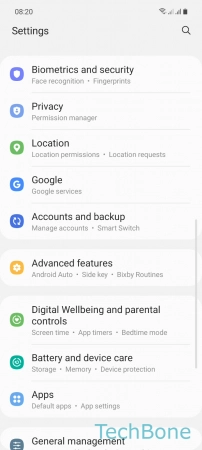



- Tap on Settings
- Tap on Accounts and backup
- Tap on External storage transfer
- Choose a Backup
- Select the Data and tap Restore