Samsung How to Turn On/Off Roaming Assistance
Samsung 4957
More like this? Subscribe
the Roaming Assistance helps us to call abroad. phone numbers are usually dialled or stored in the contacts usually without the country code. now when we call the home country from abroad, the country code is usually missing and we call the number in the roaming country. in Samsung's Roaming Assistance we can specify whether the country should be dialled automatically, asked first or if the call should always be made to the roaming country.
Android 11 | One UI 3.0

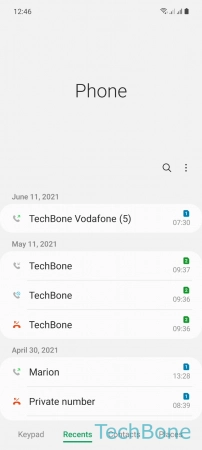


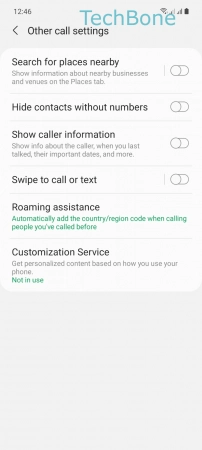

- Tap on Phone
- Open the Menu
- Tap on Settings
- Tap on Other call settings
- Tap on Roaming assistance
- Choose an option