Samsung How to Adjust Screen timeout
Samsung 4072
More like this? Subscribe
The screen timeout controls the time until the Samsung device's display goes into sleep mode. By default, the display turns off after 30 seconds of inactivity. The sleep timeout can be changed to the following options
- 15 seconds
- 30 seconds
- 1 minute
- 2 minutes
- 5 minutes
- 10 minutes
- 30 minutes
Android 11 | One UI 3.0

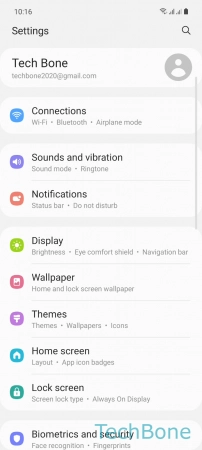

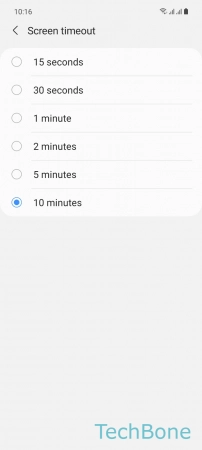
- Tap on Settings
- Tap on Display
- Tap on Screen timeout
- Choose an option