Samsung Set schedule for night mode
Samsung 1299Night mode on Samsung devices can also be automatically switched on or off using a schedule, and in addition to a user-defined schedule with a fixed time, night mode can also be switched on from sunset to sunrise.
Android 10 | One UI 2.0
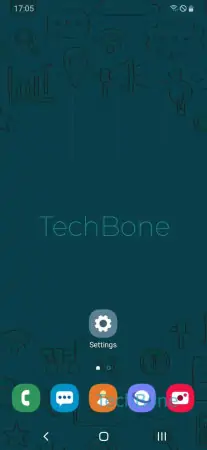
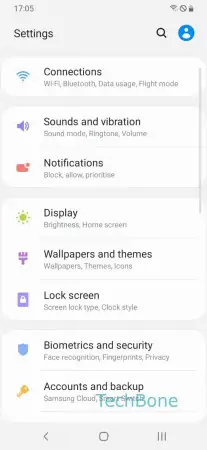
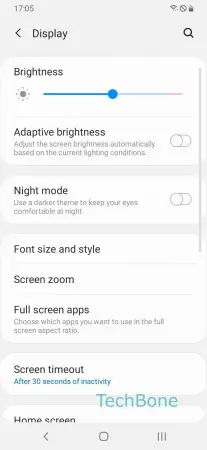
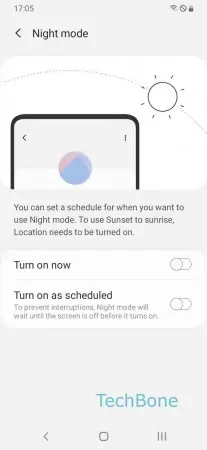
- Open the Settings
- Tap on Display
- Tap on Night mode
- Enable or disable Turn on as scheduled