Samsung How to Turn on/off Wi-Fi automatically
Samsung 2832
More like this? Subscribe
One UI from Samsung allows its users to automatically switch WLAN on or off. When a new WLAN connection is established, the Samsung device saves the current location. If the location is visited frequently, WLAN is switched on if it is not already activated. If the location is left again, the Samsung device switches WLAN off again.
Android 11 | One UI 3.0

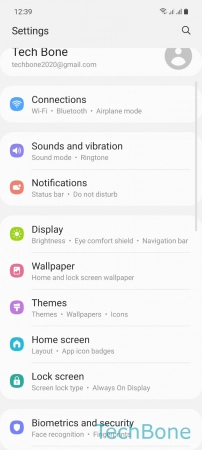
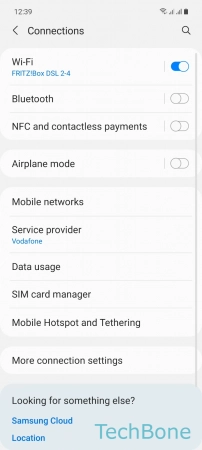
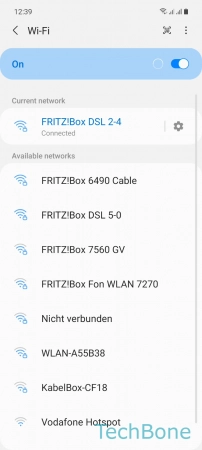
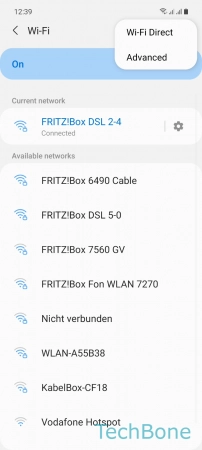
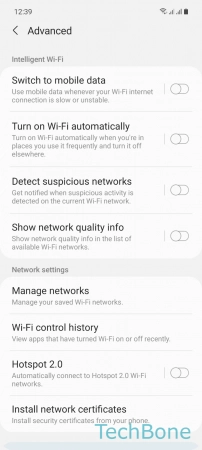
- Tap on Settings
- Tap on Connections
- Tap on Wi-Fi
- Open the Menu
- Tap on Advanced
- Enable or disable Turn on Wi-Fi automatically