Samsung How to Set Volume up button to Answer Calls
Samsung 11259
More like this? Subscribe
Incoming calls can also be answered on the Samsung device by pressing the Louder key if we activate the function in the phone's settings, which means that calls can be answered when the screen is active or inactive.
Android 11 | One UI 3.0

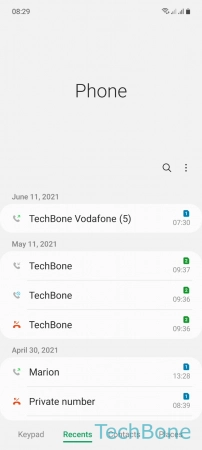



- Tap on Phone
- Open the Menu
- Tap on Settings
- Tap on Answering and ending calls
- Enable or disable Press Volume up to answer