Samsung How to Connect device via Wi-Fi Direct
Samsung 3898
More like this? Subscribe
With Wi-Fi Direct, you can establish a WLAN connection directly to another compatible device. This method does not require an access point like a router. With Wi-Fi Direct, you can exchange files wirelessly between two devices. Thanks to the WLAN standard, you can also transfer files at much higher speeds, such as Bluetooth.
Android 11 | One UI 3.0
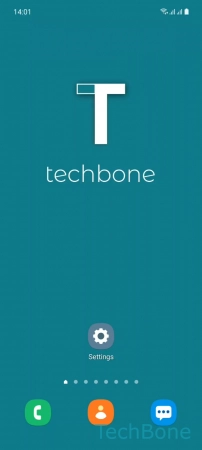
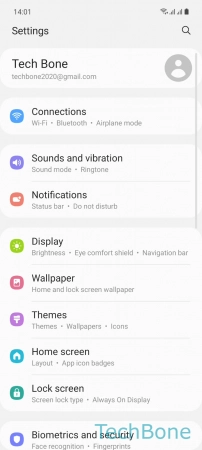
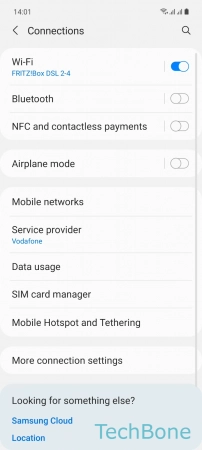
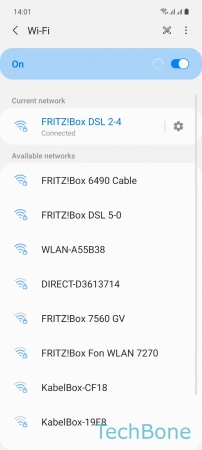
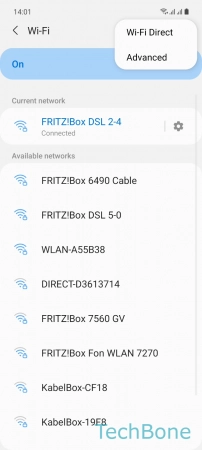
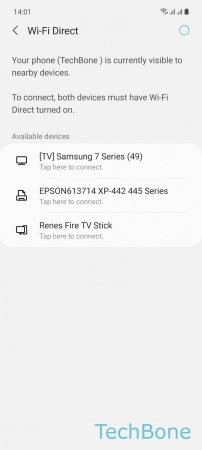
- Tap on Settings
- Tap on Connections
- Tap on Wi-Fi
- Open the Menu
- Tap on Wi-Fi Direct
- Tap on an Available device to connect