Xiaomi How to Turn On/Off Camera Flash
Xiaomi 11706We can turn the camera flash on the Xiaomi device permanently on or off, or set it to automatic. Then the smartphone will decide if a flash is needed for the given lighting conditions. To set this, we need to tap the flash icon in the camera app and enable the option.
Android 11 | MIUI 12.0
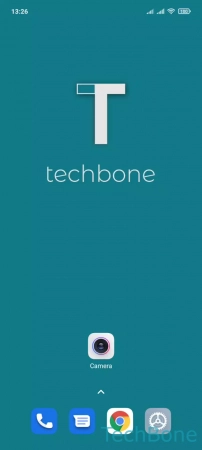

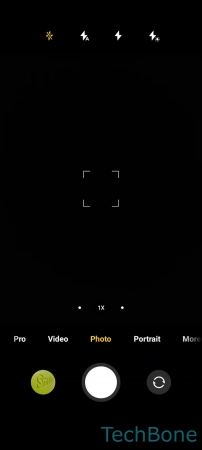
- Tap on Camera
- Tap on Flash
- Enable or disable Flash