Xiaomi Correct distortion in ultra wide shots
Xiaomi 2826
More like this? Subscribe
Taking ultra wide photos on the Xiaomi smartphone can distort the sides or corners of the pictures, which resembles a fisheye effect.
To avoid these roundings, the camera app includes a lens correction in ultra-wide-angle mode. In this tutorial we show you how to enable or disable the feature.
Android 11 | MIUI 12.0
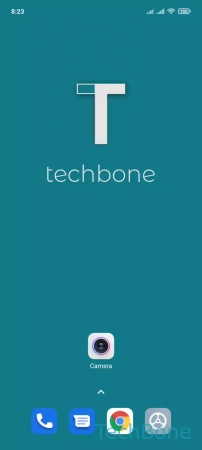

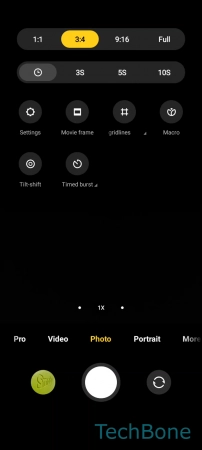
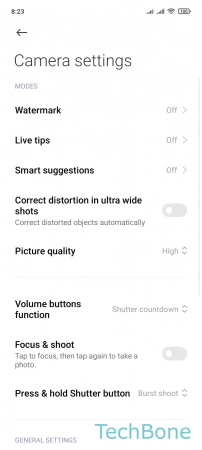
- Tap on Camera
- Open the Menu
- Tap on Settings
- Enable or disable Correct distortion in ultra wide shots