Xiaomi How to Turn On/Off Document scanner
Xiaomi 2123
More like this? Subscribe
In the camera app on the Xiaomi smartphone, we can turn on the Document scanner.
This will automatically display a shortcut when the AI camera detects a document or presentation slide.
Android 11 | MIUI 12.0
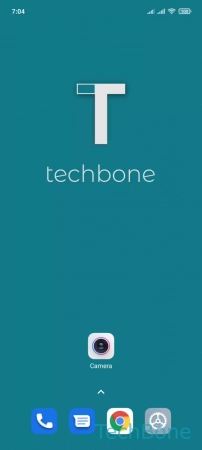

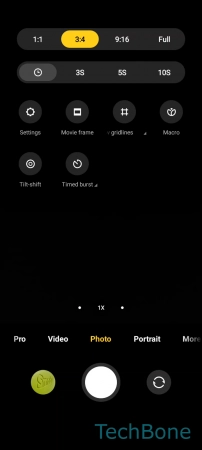
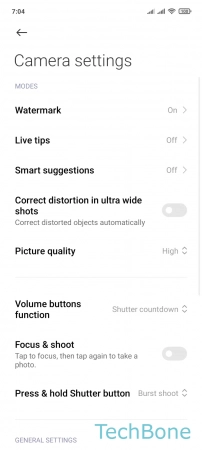
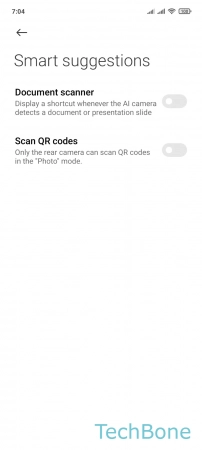
- Tap on Camera
- Open the Menu
- Tap on Settings
- Tap on Smart suggestions
- Enable or disable Document scanner