Xiaomi How to Record a Video in the Camera app
Xiaomi 2028Videos can also be recorded with the Xiaomi smartphone. To do this, we simply swipe the camera mode to switch to the video function, and tap the shutter release or record button to start and stop recording.
Android 11 | MIUI 12.0
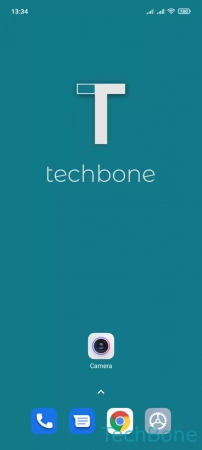



- Tap on Camera
- Select Video mode
- Tap the Shutter to start recording
- Tap on Pause or Stop to stop recording