Xiaomi How to Save Previous camera mode
Xiaomi 2426
More like this? Subscribe
The Xiaomi device can remember which camera mode we last used so that we don't have to switch between the different modes the next time we start the camera app. We can turn this setting on and off as we please.
Android 11 | MIUI 12.0
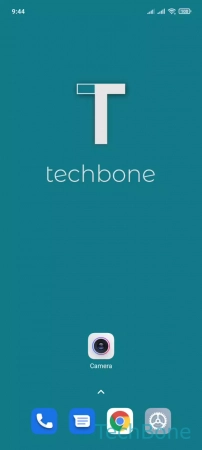
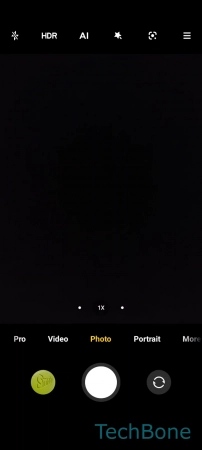

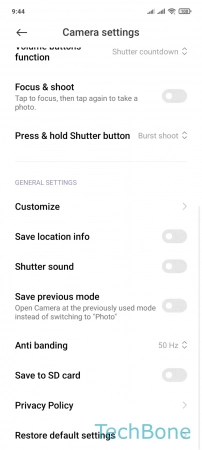
- Tap on Camera
- Open the Menu
- Tap on Settings
- Enable or disable Save previous mode