Xiaomi How to Save Photos or Videos automatically to SD card
Xiaomi 14059
More like this? Subscribe
If a microSD card is inserted in the Xiaomi device, photos or videos that have been taken can be automatically saved to the SD card by turning the feature on.
Android 11 | MIUI 12.0
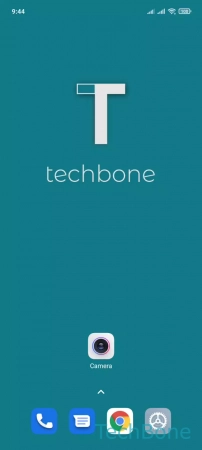

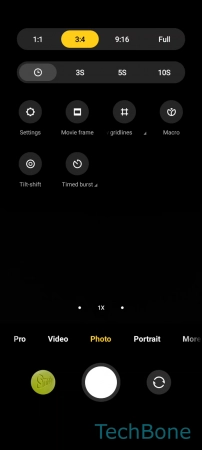
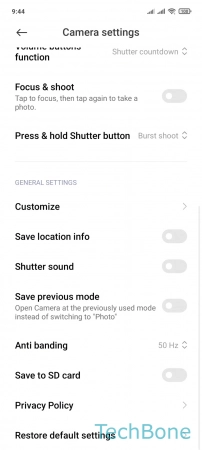
- Tap on Camera
- Open the Menu
- Tap on Settings
- Enable or disable Save to SD card