Xiaomi How to Set Volume buttons function for camera
Xiaomi 4672
More like this? Subscribe
If we press the volume buttons in the Xiaomi smartphone's camera app, the shutter countdown or timer is selected by default. If, for example, we would prefer a zoom function, we can change the button assignment. The following options are available to us:
- Shutter
- Shutter countdown
- Zoom
- Volume (System)
Android 11 | MIUI 12.0




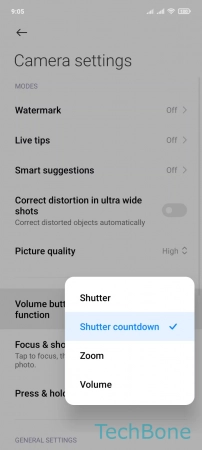
- Tap on Camera
- Open the Menu
- Tap on Settings
- Tap on Volume buttons function
- Choose an option