Android How to Turn On/Off Auto brightness
Android 6333
More like this? Subscribe
Adaptive brightness will adapt your brightness level regarding to the light on your surroundings. Using sensors, the device detects exactly which brightness level is best for your eyes.
Android 14


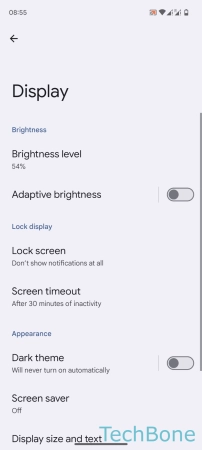
- Tap on Settings
- Tap on Display
- Enable or disable Adaptive brightness