Android How to Turn On/Off "Double-tap to check phone"
Android 6867
More like this? Subscribe
On Android, the display can be turned on with a double tap . If a display lock is set, the input for the lock appears after the double tap. If the option "None" was set under display lock, the display is unlocked directly and the home screen is displayed.
Android 14

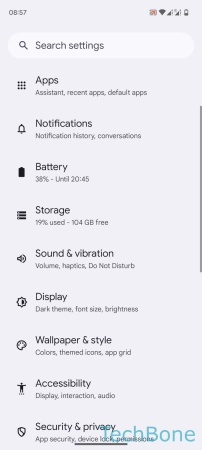



- Tap on Settings
- Tap on Display
- Tap on Lock screen
- Tap on Tap to check phone
- Enable or disable Tap to check phone