Android How to Add a Photo to Contact
Android 3239
More like this? Subscribe
If you want to know who is calling you, or have similar contacts in your contact list, you can add a picture to the contact to make it easier to differ.
Android 14

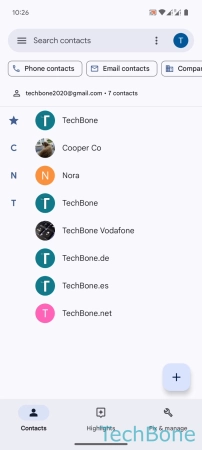
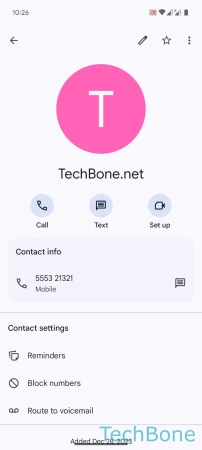
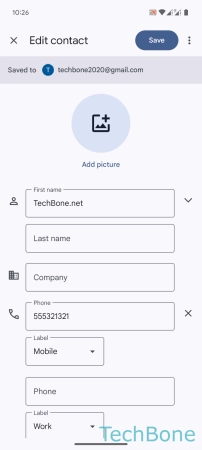
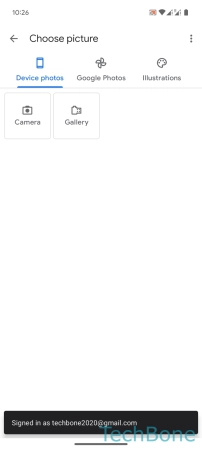
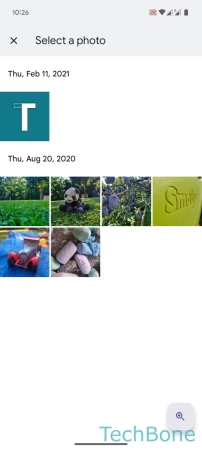


- Tap on Contacts
- Choose a Contact
- Tap on Edit
- Tap on Add picture
- Select Camera or Gallery
- Choose a Photo
- Adjust the Photo and tap Choose
- Tap on Save