Android How to Set App timer
Android 1841
More like this? Subscribe
It is possible to limit the app usage on the Android smartphone by an app timer. For example, if an app was active for 30 minutes on Android, it can be prevented from continuing to work by the app timer. The time can be set every minute up to 23:59 hours and is reset daily at 0:00.
Android 14

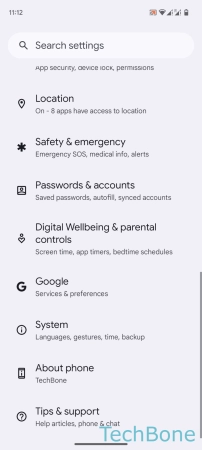
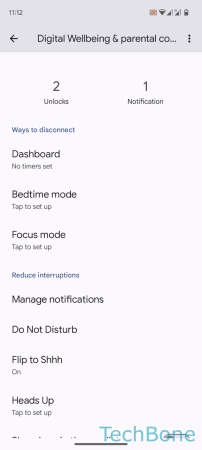
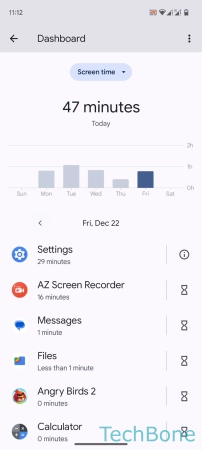
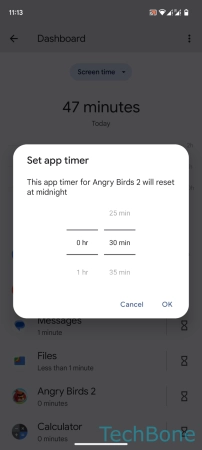
- Tap on Settings
- Tap on Digital Wellbeing & parental controls
- Tap on Dashboard
- Tap on App timer
- Set an App timer and tap on OK