Android How to Block Unknown Callers automatically
Android 2395
More like this? Subscribe
The Android smartphone offers the possibility to automatically reject unknown numbers, i.e. if the number or caller ID is not displayed, the call is automatically rejected.
Android 14




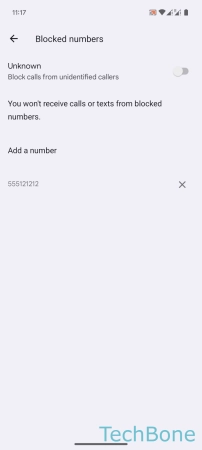
- Tap on Phone
- Open the Menu
- Tap on Settings
- Tap on Blocked numbers
- Enable or disable Unknown