Android How to Turn On/Off Caller Identification and Spam
Android 5871
More like this? Subscribe
Google registers data or phone numbers of companies and spam calls, evaluates them and can inform us about them.
When we receive a call, we are informed whether it is a known company or a spam call.
Spam calls are unsolicited calls from supposed sweepstakes or other services. In addition to automatic detection, a spam call filter can be activated to directly reject such calls.
Android 14

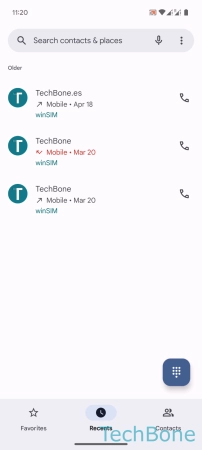
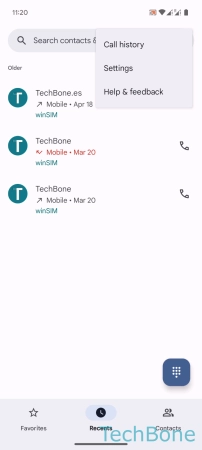
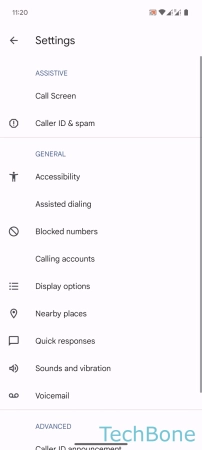

- Tap on Phone
- Open the Menu
- Tap on Settings
- Tap on Caller ID & spam
- Enable or disable See caller and spam ID