Android How to Set Dark or Light Theme for Messages App
Android 1439
More like this? Subscribe
As with the Google Phone or Contacts app, we can specify whether the Messages app on the Android smartphone should be displayed in a light or dark theme, which reduces battery consumption and takes care of the eyes in dark environments.
Android 14


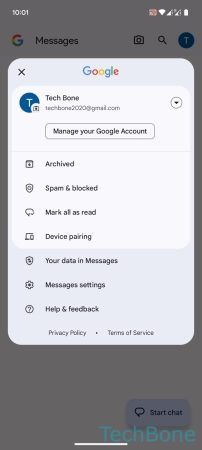

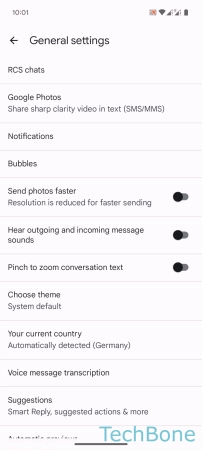

- Tap on Messages
- Tap on Google Account
- Tap on Messages settings
- Tap on General
- Tap on Choose theme
- Select Light, Dark or System default and tap on OK