Android How to Delete a Conversation
Android 595
More like this? Subscribe
If we want to delete an entire conversation, we don't have to delete every single SMS or MMS message, just press and hold the conversation to mark it and delete it quickly and easily on the Android device.
Android 14


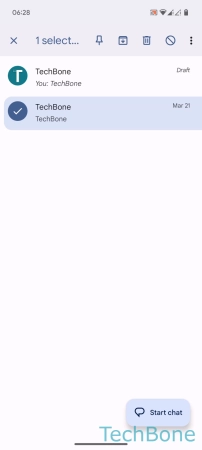
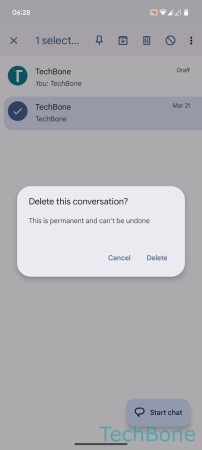
- Tap on Messages
- Tap and hold a Conversation
- Tap on Delete
- Tap on Delete to confirm