Android How to Download MMS automatically
Android 2643
More like this? Subscribe
MMS messages and other content such as photos or videos are automatically downloaded to the Android smartphone to provide a fast access. Depending on the data plan, this may incur an additional cost, so the automatic download of MMS messages can also be disabled at any time.
Android 14




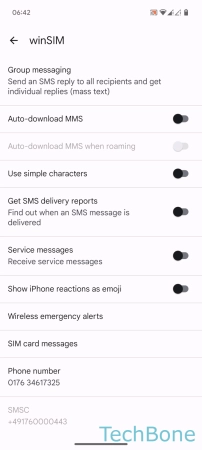
- Tap on Messages
- Tap on Google Account
- Tap on Messages settings
- Choose a SIM card (Dual SIM)
- Enable or disable Auto-download MMS