Android Export contact
Android 2875Exporting contacts can have many advantages. You can make a backup of your contacts list and save it on your memory card or transfer them to another device.
Android 9



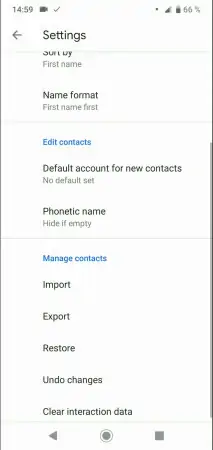

- Open Contacts
- Open the menu
- Open the settings
- Tap on Export
- Confirm with Save