Android How to Turn On/Off Find My Device
Android 1599
More like this? Subscribe
With the Find MyDevice feature ,we can always find the Android smartphone in case of theft or loss.
To do this, we simply visit the Google website on the Internet browser with another smartphone, tablet, laptop or PC and type "Find my device" in the search bar, then sign in with our Google Account and password to locate the device.
Android 14



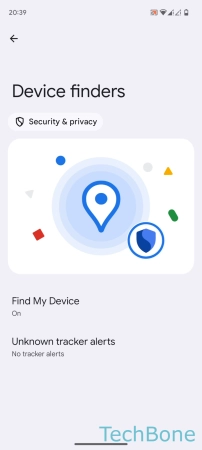

- Tap on Settings
- Tap on Security & privacy
- Tap on Device finders
- Tap on Find My Device
- Enable or disable Use Find My Device