Android How to Forget saved Wi-Fi networks
Android 1090
More like this? Subscribe
Too many saved Wi-Fi networks affect the battery usage because the Android device checks the range at regular intervals. Unnecessary Wi-Fi connections should therefore be deleted.
Android 14



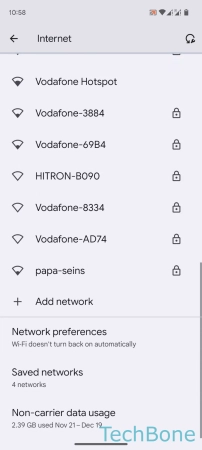


- Tap on Settings
- Tap on Network & internet
- Tap on Internet
- Tap on Saved networks
- Select a Saved network
- Tap on Forget