Android How to Change Keyboard height
Android 1301
More like this? Subscribe
The Gboard keyboard height on the Android smartphone can be set to the following seven different sizes:
- Extra short
- Short
- Mid-short
- Normal
- Mid-tall
- Tall
- Extra tall
Note: This option isn´t available since Android 14.
Android 12



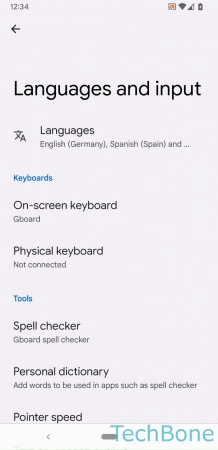




- Tap on Settings
- Tap on System
- Tap on Languages and input
- Tap on On-screen keyboard
- Tap on Gboard
- Tap on Preferences
- Tap on Keyboard height
- Choose an Option