Android How to Pair a Bluetooth device
Android 1444
More like this? Subscribe
To transfer files via Bluetooth, listen to music via a headset/earphones or connect the car radio, both devices must first be paired.
In order to successfully connect the Android device to another device, the Bluetooth pairing code usually needs to be matched. In some cases, such as radios, a code must be entered to confirm the connection.
Android 14

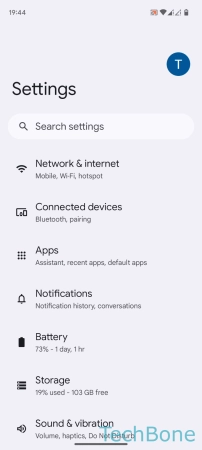

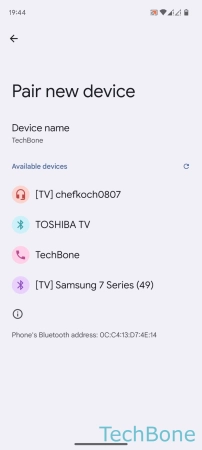
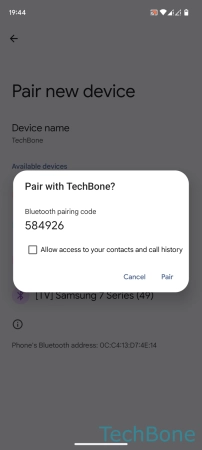
- Tap on Settings
- Tap on Connected devices
- Tap on Pair new device
- Select an Available device
- Tap on Pair