Android How to Set up Private DNS
Android 6623
More like this? Subscribe
A private DNS is a feature that encrypts transmissions from the Android smartphone to the Internet.
By default the DNS server (even if the function is set off) of your own network operator is used. We can instruct the Android device to automatically use a specified private DNS server.
Depending on the DNS server, this may cause connection problems, which is rare, but usually another DNS server will improve the network quality and connection speed.
Android 14

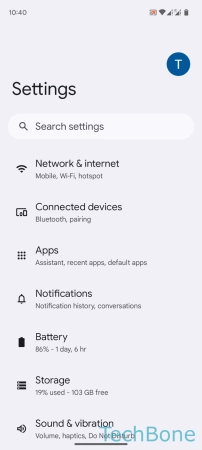
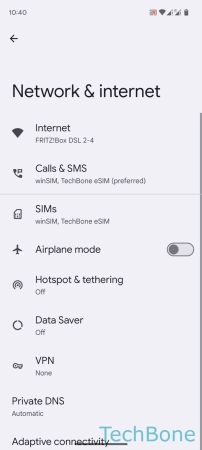
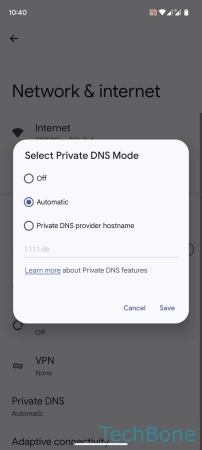
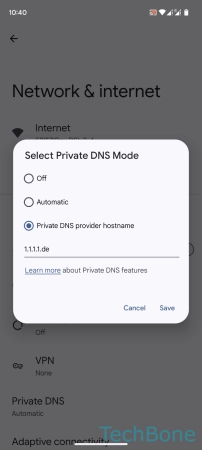
- Tap on Settings
- Tap on Network & internet
- Tap on Private DNS
- Select Automatic or Private DNS provider hostname
- Enter the Data from a DNS provider and tap Save