Android How to Set up Virtual Private Network (VPN)
Android 2981
More like this? Subscribe
There are many reasons to create a VPN (Virtual Private Network). Among other things, data is encrypted, location blocks are avoided and the traces we leave on the Internet are hidden.
If a valid VPN server is available, it can be set up on the Android smartphone without any problems.
Android 14

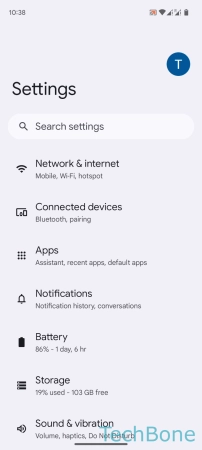
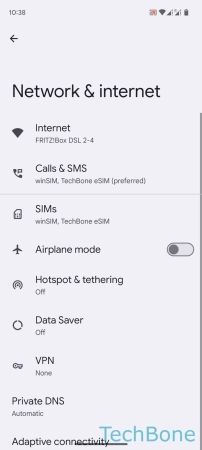
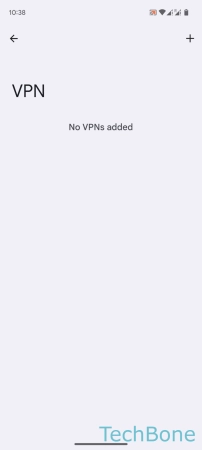
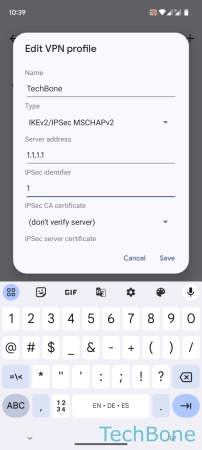
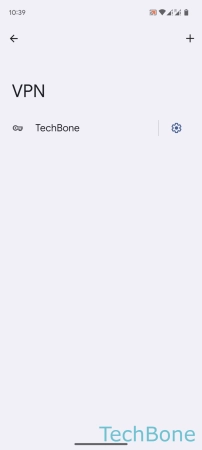
- Tap on Settings
- Tap on Network & internet
- Tap on VPN
- Tap on Add
- Enter the required data of a VPN provider and tap on Save
- Select the added VPN