Android How to Schedule Dark mode
Android 864
More like this? Subscribe
Besides manually activating the dark mode on the Android smartphone, we can also set a schedule to automatically switch between light and dark mode.
To do this, we have the following options:
- Turns on at custom time
- Turns on from sunset to sunrise
Android 14




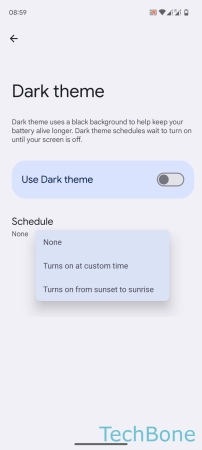

- Tap on Settings
- Tap on Display
- Tap on Dark theme
- Tap on Schedule
- Choose Turns on an custom time or Turns on from sunset to sunrise
- Set the Start/End time