Android How to Set up Screen lock with Pattern, PIN or Password
Android 6043
More like this? Subscribe
The screen lock protects the Android smartphone from access by unauthorized persons, preventing both operation and access to the memory or personal data.
Android offers unlock methods such as the pattern, PIN or password, depending on the device model.
Note: The screen lock does not protect the SIM card; in case of loss, the SIM card can be used if no SIM lock is enabled.
Android 14

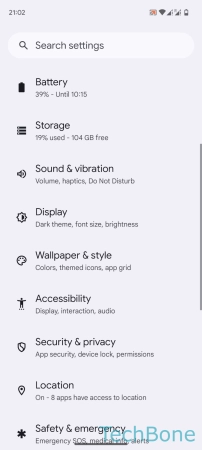
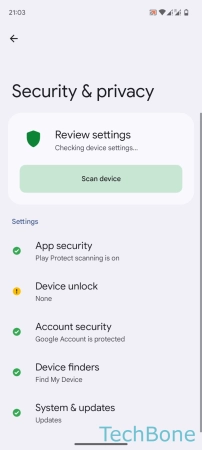
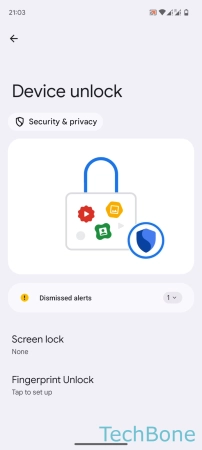
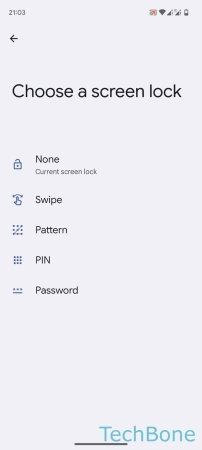
- Tap on Settings
- Tap on Security & privacy
- Tap on Device unlock
- Tap on Screen lock
- Select Pattern, PIN or Passwort and follow the instructions on screen