Android How to Send a Group message (SMS/MMS)
Android 3022
More like this? Subscribe
There are several ways to send messages from the Android device to a group or label. We can send them through the Contacts or Google Messages app.
In this case, there is no distinction between SMS and MMS. The device automatically selects whether it is a multimedia message when files such as images, photos or videos or other multimedia content are attached.
Android 14





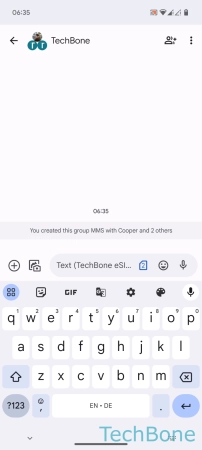


- Tap on Messages
- Tap on Start chat
- Tap on Create group
- Select the desired Contacts and tap on Next
- Enter a Group name and tap on Done
- Choose a SIM card (Dual SIM)
- Enter a Text message and attach files (optional)
- Tap on Send