Android How to Set Data warning limit
Android 4277
More like this? Subscribe
With this setting you can choose the amount of data usage before the data warning notification will pop up.
Android 14

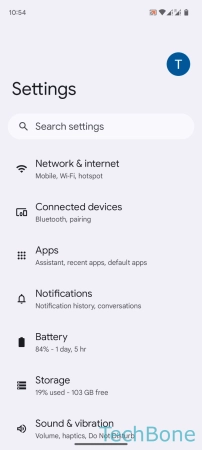
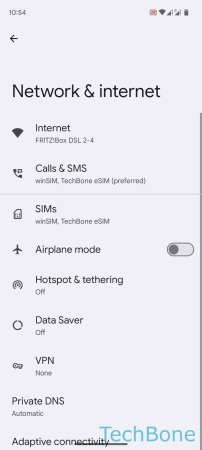
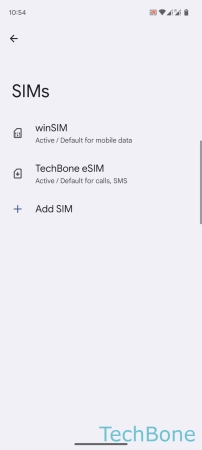


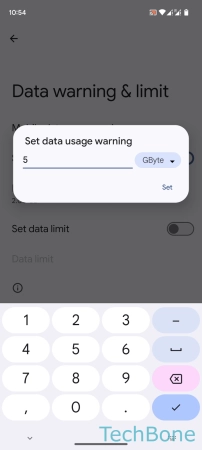
- Tap on Settings
- Tap on Network & internet
- Tap on SIMs
- Choose a SIM card (Dual SIM)
- Tap on Data warning & limit
- Tap on Data warning
- Set a Data warning limit and tap on Set