Android How to Set Start date for Data usage Stats
Android 5662
More like this? Subscribe
By default, data usage on the Android smartphone is charged from the first day of the month, but we can set the usage cycle reset date to any other day of the month in the mobile data settings.
Android 14



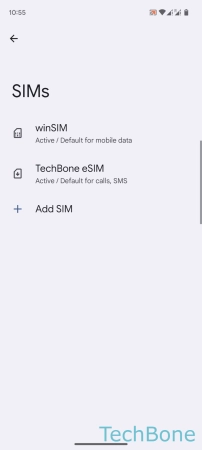
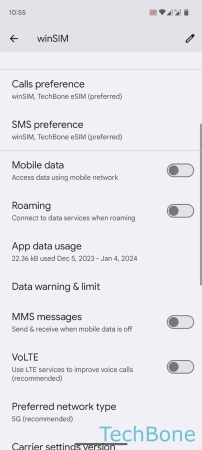


- Tap on Settings
- Tap on Network & internet
- Tap on SIMs
- Choose a SIM card (Dual SIM)
- Tap on Data warning & limit
- Tap on Mobile data usage cycle
- Set a Date and tap on Set