Android How to Show/Hide Caller ID
Android 4226
More like this? Subscribe
By default, Android displays the own phone number according to the network settings. As a rule, the phone number will be visible to others.
If we do not want to, we can hide the caller ID. This call setting is stored on the SIM card, which means that this setting can only be made if a SIM card is inserted.
Android 14



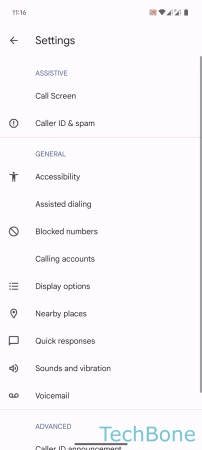



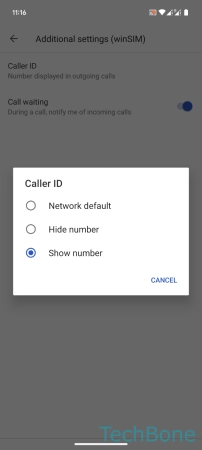
- Tap on Phone
- Open the Menu
- Tap on Settings
- Tap on Calling accounts
- Choose a SIM card (Dual SIM)
- Tap on Additional settings
- Tap on Caller ID
- Select Network default, Hide number or Show number