Android How to Turn On/Off Suggested Actions in Conversations
Android 2214
More like this? Subscribe
The Google Messages app on the Android smartphone can suggest certain actions that are shown to us in a pop-up window when we want to send a message.
For example, if we have taken a screenshot and want to type an SMS/MMS message, we are suggested to insert/attach the newly taken photo/capture.
Android 14


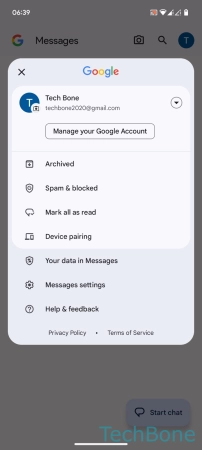

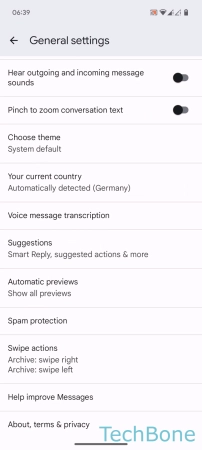

- Tap on Messages
- Tap on Google Account
- Tap on Messages settings
- Tap on General
- Tap on Suggestions
- Enable or disable Suggested actions