Android How to Change System Accent colour
Android 1772
More like this? Subscribe
We can change the base color on the Android smartphone, changing all the color accents in the settings, menus, on the app icons or the sliders.
Android 14



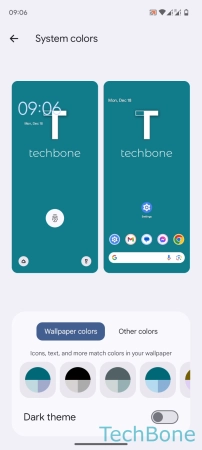
- Tap on Settings
- Tap on Wallpaper & style
- Tap on More
- Set the System colors and turn on/off the Dark theme