Android How to Turn On/Off Select to Speak
Android 10383
More like this? Subscribe
If we activate the "Select to Speak" feature on the Android smartphone, we can have screen contents read aloud by tapping on an item or element on screen.
We have the following control options:
- Tap accessibility button
- Hold volume keys
Note: If we activate "Select to Speak", an additional button appears in the right corner, where the playback functions can be accessed.
Android 14



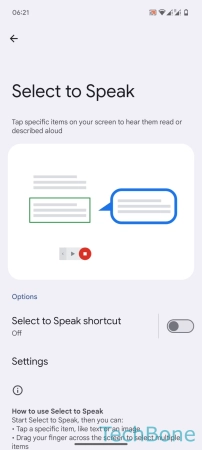

- Tap on Settings
- Tap on Accessibility
- Tap on Select to Speak
- Enable or disable Select to Speak shortcut
- Tap on Allow