Android How to Turn On/Off Spell checker
Android 3931
More like this? Subscribe
We can activate a spell checker that notifies us about misspelled words while typing on the Android smartphone.
Android 14


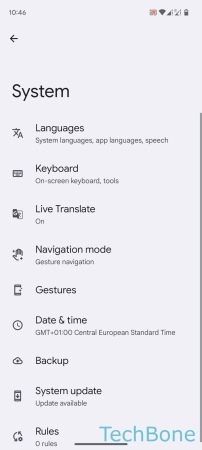
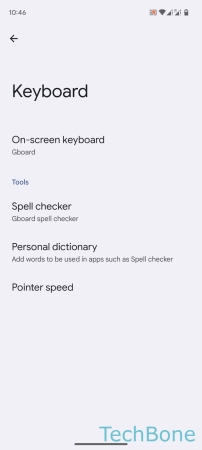

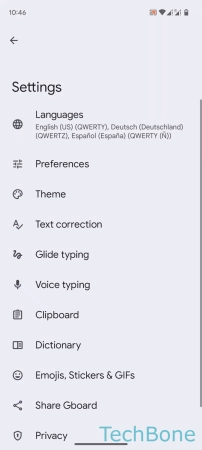

- Tap on Settings
- Tap on System
- Tap on Keyboard
- Tap on On-screen keyboard
- Tap on Gboard
- Tap on Text correction
- Enable or disable Spell check